Contents
Introduction
Collaboration is imperative in our daily workflows, version control plays a pivotal role in the context of software development. Power BI, one of the leading business intelligence tools, supports integration with Git repositories for effective version control. In this comprehensive guide, we’ll delve into the importance of version control, the role of Azure DevOps and Git, and the requirements for successfully integrating version control in Power BI projects.
What is Version Control?
Version control, also known as source control or revision control, is the management of changes to documents, files, or software projects. It enables multiple developers to work on the same project concurrently, keeping track of modifications, and providing a history of changes. This ensures that changes can be reviewed, reverted if necessary, and merged with other contributions. We have wide range of version control tools or softwares available.
What is Azure DevOps and Git Version Control?
Azure DevOps is a comprehensive suite of tools provided by Microsoft for managing the application development lifecycle. It includes project management, version control, build automation, and more. Within Azure DevOps, two version control providers are supported: Git and Team Foundation Version Control (TFVC). At this time, Microsoft Fabric and Power BI support Git in Azure DevOps.
Git is a distributed version control system that provides a robust framework for managing source code and project files. It allows developers to work offline, commit changes locally, and synchronize their work with a central repository. With its branching and merging capabilities, Git facilitates collaboration and streamlines the development process.
Why to use Version Control in Power BI?
- Single Shared Location for Reports: Centralize all versions of Power BI reports in a shared repository, ensuring easy access and management.
- History and Changes: Review the history of changes with comments, facilitating quick identification of issues and resolutions.
- Merging Separate Files: Merge separate Power BI files safely, ideal for collaborative projects with multiple contributors.
- Handover and Collaboration: Enable seamless handover of work and collaboration among team members by providing a clear version history.
- Centralized Backup: Protect critical reports from data loss with a centralized backup system, reducing the risk of ransomware attacks or hardware failures.
- Deployment and Change Management: Establish a structured change management process for deploying reports, ensuring thorough review before publication.
- Multi-Person Development: Smooth collaboration for scenarios where multiple team members need to work on reports simultaneously.
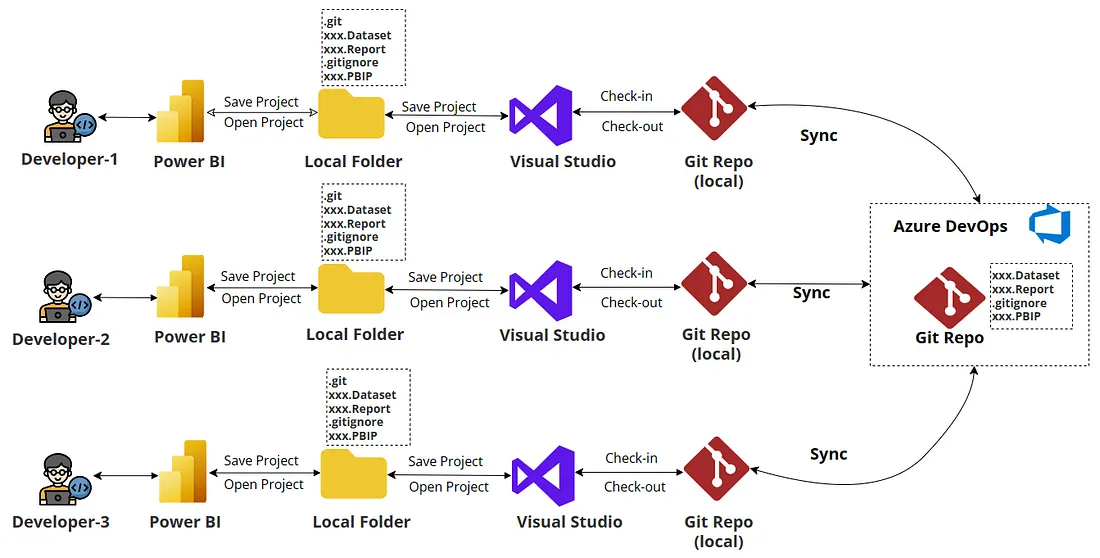
PBIX, PBIT and Version Control
We generally use version control in application or software development. If you’re wondering how to leverage this in Power BI, despite it being a data tool with files containing minimal code, then here comes the catch.
PBIX Files
PBIX files are the backbone of Power BI reports, containing the complete report definitions, including data connections, data models, and visualizations. When it comes to version control, PBIX files are crucial as they allow developers to track changes, collaborate effectively, and manage conflicts. By utilizing Git integration with PBIX files, teams can ensure that every modification, from data transformations to visual tweaks, is captured in the version history, facilitating collaboration and development.
PBIT Files
On the other hand, PBIT files are Power BI template files designed for sharing report designs without including the actual data. While PBIT files do not contain actual data, they are still valuable assets in version control. Teams can track changes in report designs, layouts, and configurations, developers can ensure that every iteration of the report design is captured, enabling efficient collaboration and design evolution over time, by utilizing version control systems like Git.
Click here to know step by step process for integration of Git Version Control in Power BI
Requirements for Version Control in Power BI
Shared Repository:
Utilize a shared Git repository (e.g., GitHub, Azure DevOps, Bitbucket) as the central location for storing and managing .pbix and .pbit files. As mentioned earlier, At this time, Microsoft Fabric and Power BI support Git in Azure DevOps.
Workflow for Collaboration:
Developers work on local copies of .pbix files in Power BI Desktop.
Changes are committed to their local Git repository.
Developers push changes to the shared Git repository.
Manage pull requests and merges in the shared repository.
Branching Strategies:
Define your branching strategies according to your project, such as feature branches, to manage development efforts and avoid conflicts effectively.
Git Integration:
Power BI supports seamless integration with Git repositories, providing a centralized location for storing and managing report files.
Enables version control for multiple developers working on the same report, tracking changes, and managing merges and conflicts.
Conclusion
Integrating version control in Power BI projects is a strategic move to enhance collaboration, ensure data integrity, and streamline the development process. By leveraging Git integration and Azure DevOps, teams can work together seamlessly, maintain a clear history of changes, and protect their critical reports from data loss.
Whether you’re working on complex analytics projects or simple dashboards, version control in Power BI ensures that your reports are always in sync and protected.
Why Sparity?
Sparity for all Power BI needs provides a comprehensive setup for data engineering work. With Sparity, you gain a robust platform that streamlines data workflows, ensures data integrity, and optimizes performance. Our proven track record of delivering successful data engineering projects, from data migration to data analytics to visualization, along with ensuring data integrity and governance across diverse industries, speaks volumes about our commitment to excellence and customer satisfaction.
By leveraging our expertise, Start integrating version control in Power BI workflow today to unlock the full potential of collaborative report development.
FAQs
Data modeling is the process of creating a visual representation of data structures and relationships to facilitate understanding, communication, and analysis within an organization’s database systems, enabling effective decision-making and system design. Click here to learn all the data modeling techniques. Read More
Unlock the power of data analytics tools with Sparity. Expertise in Power BI, Tableau, SAS, Apache Spark, and more. Drive insights for your business. Click here to learn about each tool comprehensively. Read More
Microsoft Fabric serves as a comprehensive analytics solution tailored for enterprises, encompassing a wide spectrum from data movement and data science to real-time analytics and business intelligence. Click here for the comprehensive guide. Read More
Integration of generative AI capabilities for Copilot in Power BI enhances NLPs and code generation for efficient data analysis and visualization. Click here here for complete guide on Copilot inPower BI Read more
Learn about the Power BI security best practices to protect your valuable data. Discover the importance of user authentication, ADD integration, user permissions, row-level security, object-level security, and more. Read more




