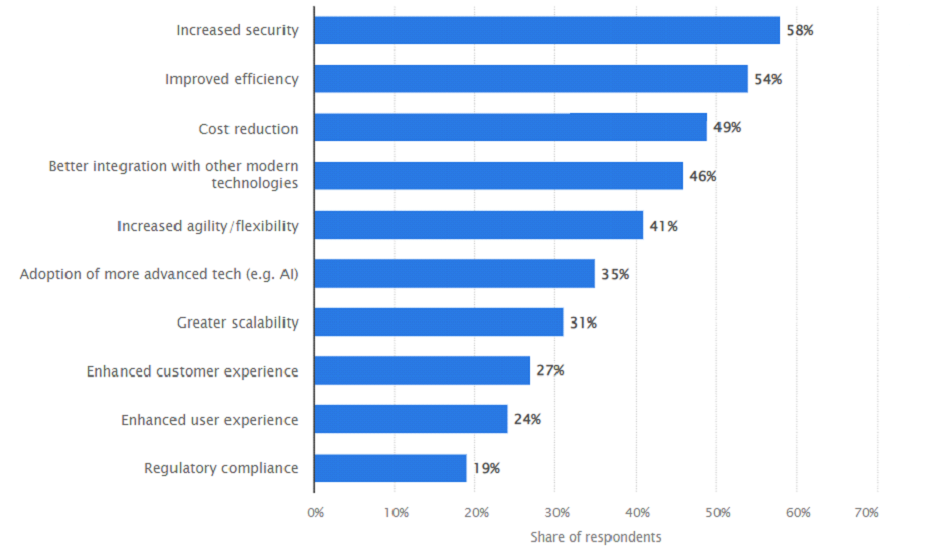Contents
- Introduction
- Understanding Legacy Systems
- Choosing the Cloud Provider and Cloud Consulting Partner
- How to Set Up Cloud Environment – Legacy System to Cloud
- Creating Accounts and Access Control
- Network Configuration
- Storage Configuration
- Compute Instances
- Database Setup
- Load Balancers and Auto-Scaling
- Legacy System to Cloud Post Migration
- Cloud Migration Strategies
- Rehosting (Lift and Shift)
- Replatforming
- Refactoring
- Rearchitecting
- Rebuilding
- Replacing
- Retiring
- Test, Validate and Monitor
- Conclusion & Why Sparity
- Related Posts
Introduction
Many organizations still grapple with legacy systems that hinder their ability to fully leverage the benefits of the cloud. The journey from legacy system to cloud is not just a technological shift; it’s a strategic move towards future-proofing operations and embracing the flexibility of modern IT infrastructure. This comprehensive guide explores the intricacies of migrating from legacy system to cloud, offering a roadmap for businesses seeking a seamless transition. From understanding the foundations of legacy to harnessing the power of cloud computing services, each step is well crafted to guide you.
Understanding Legacy Systems
Before moving legacy system to cloud, it is essential to understand the legacy system. This involves doing a thorough inventory of all the parts, dependencies, apps, and databases. A migration plan is based on this inventory. Examining compatibility with the selected cloud platform, resource needs for each application, and data transfer strategy are all part of evaluating cloud readiness. Not every system is prepared for a move to the cloud. It takes an extensive evaluation of your infrastructure and apps to identify which workloads are appropriate for the cloud. The selection of suitable instance types is aided by resource assessments. Plans for data migration include the necessary steps for a successful transition from legacy system to cloud: cleaning, converting, and preserving data integrity throughout transfer.
Choosing the Cloud Provider and Cloud Consulting Partner
Choosing a cloud provider involves considering service offerings like IaaS, PaaS, and SaaS, aligning with your needs when migrating from legacy system to cloud. Evaluate compliance, security measures, and industry-specific requirements. Conduct a cost analysis comparing pricing models, data transfer, storage costs, and potential savings to make an informed decision. Its important to decide whether your own IT team is going to migrate or else you will further need a perfect cloud consulting partner. Here is the complete guide on selecting a cloud consulting partner.
How to Set Up Cloud Environment – Legacy System to Cloud
Creating Accounts and Access Control
Setting up accounts for team members ensures a structured approach to permissions. Each member should have tailored access levels to prevent unauthorized entry into sensitive areas. Implementing Multi-Factor Authentication (MFA) strengthens security by requiring additional verification beyond passwords, such as a unique code from a mobile device, significantly reducing the risk of unauthorized access.
Network Configuration
Virtual Private Clouds (VPCs) establish a secure environment by isolating resources. Defining subnets allows for logical segmentation, enhancing organization and security. Route tables and gateways manage traffic flow, ensuring data moves efficiently and securely between resources, maintaining a robust and reliable network structure.
Storage Configuration
Implementing object storage solutions like Amazon S3 or Azure Blob Storage offers scalable, reliable storage for diverse data types. For virtual machines, block storage options such as Amazon EBS or Azure Disk Storage provide fast, dependable access. This versatile approach ensures data integrity and accessibility tailored to specific application requirements.
Compute Instances
Launching optimized virtual machines (VMs) is pivotal for application performance. Platforms like EC2 in AWS or VM Instances in Azure enable customization of size, operating systems, and security groups. This meticulous configuration ensures applications run seamlessly, maximizing both performance and security within the cloud environment.
Database Setup
Database services like RDS (AWS) or Azure SQL Database are central to application data management. Regularly configuring backups safeguards against potential data loss, providing a reliable safety net. Implementing replication and high availability ensures continuous access to data, crucial for applications requiring consistent performance and reliability.
Load Balancers and Auto-Scaling
Load balancers, such as ELB (AWS) or Azure Load Balancer, distribute traffic evenly across multiple instances, optimizing performance and reliability. Auto-scaling adjusts resources dynamically based on demand, guaranteeing applications can handle varying workloads efficiently. This dynamic duo of load balancing and auto-scaling ensures applications remain responsive and available under fluctuating user demands.
Legacy System to Cloud Post Migration
Executing the final cut over from legacy system to cloud systems marks a critical transition. This involves updating DNS records, configurations, and endpoints to direct traffic to the new cloud environment. It’s essential to monitor the system closely for any post-migration issues, promptly addressing them to ensure a smooth transition. Thorough testing and validation during this phase help validate performance, functionality, and data integrity in the cloud, ensuring the new environment meets operational requirements effectively.
Cloud Migration Strategies
Implementing the 7R’s Migration strategy helps you to migrate from legacy system to cloud with a meticulous approach that leads to the smooth transition
Rehosting (Lift and Shift)
Implementing the 7R’s Migration strategy helps you to migrate from legacy system to cloud with a meticulous approach that leads to the smooth transition
Replatforming
Minor adjustments for optimal performance on a new platform, such as Kubernetes or AWS Elastic Beanstalk, enhancing scalability and integration.
Refactoring
Restructuring code to improve readability, maintainability, and performance, reducing technical debt and enabling future enhancements.
Rearchitecting
Redesigning the architecture, transitioning to microservices for scalability, fault tolerance, and independent development.
Rebuilding
Complete redevelopment from scratch, integrating cloud-native features, microservices, and DevOps practices.
Replacing
Implementing a new system for the same functions, considering data migration and integration with existing systems.
Retiring
Decommissioning unused applications, archiving data, and reducing infrastructure and operational costs.
Test, Validate and Monitor
Performance Testing: Verify optimal application performance in the cloud through load testing and stress testing scenarios.
Security Testing: Identify vulnerabilities through penetration tests, ensuring robust security measures align with industry standards.
User Acceptance Testing (UAT): Engage end-users to validate functionality and usability, ensuring the application meets business requirements.
Cost Optimization: Regularly monitor resource usage to adjust configurations, minimizing unnecessary expenses and maximizing cost-efficiency.
Performance Monitoring: Utilize cloud monitoring tools to track metrics, enabling proactive responses to performance issues for seamless user experience. Leverage Continuous monitoring tools and you can also integrate CI/CD measures ( Continuous Integration and Continuous Deployment after legacy system to cloud migration.
Source: Statista
Top reasons why you need to migrate to cloud – According to Statista Top reasons driving companies’ modernization of legacy applications and data worldwide in 2023
Conclusion & Why Sparity
Migrating from legacy system to cloud offers transformative benefits. Enhanced scalability, security, and accessibility pave the way for innovation and growth. Embracing this shift empowers businesses to streamline operations, reduce costs, and deliver superior services.
With careful planning and strategic execution, organizations can navigate the journey to cloud migration with a perfect partner like Sparity. Sparity will be your cloud consulting partner, whether you want to move from legacy system to cloud or want to leverage multi-cloud strategies. No matter what the cloud requirement, Sparity’s expert team and our experience and strategic moves will make your cloud infrastructure more efficient to drive your business.