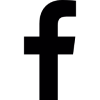Tableau to Power BI Migration Accelerator – Fast, Accurate, POC-Ready
Get a Free POC to Migrate 5 Tableau Workbooks
Our BIPort AI Assistant Simplifies Tableau to Power BI
Migrations
Automated Native Visual Migration
Seamless Power BI Adoption
Documentation Of Tableau Reports
Improves Visibility
Intelligent Formula Conversion
Transforming Tableau Calculations into Efficient DAX Functions
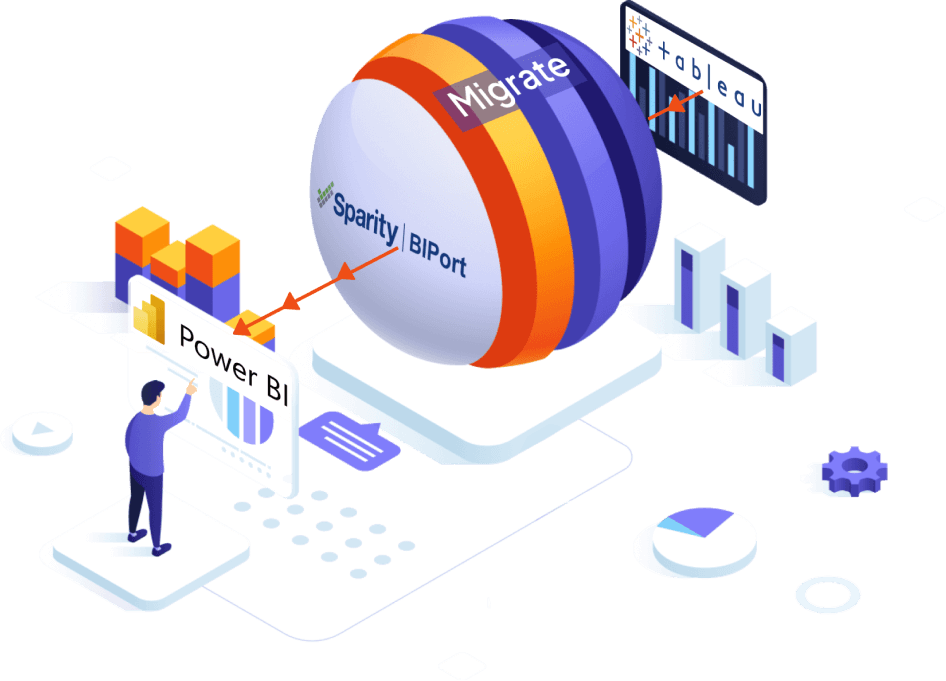
Calculate Your Migration
Savings in Seconds
Our Offerings
Sparity’s BIPort does the heavy lifting of the migration process with specialized utilities for analyzing, converting and migrating Tableau reports to Power BI.
Analyze
Quickly unlock and assess reports, identify key elements like data sources, joins, and worksheets

Convert
Convert complex Tableau calculated fields and columns into equivalent Power BI's DAX formulas

Migrate
Streamline the data transformation, report conversion, and metadata migration processes with automation
Unlock the full potential of Power BI’s capabilities with Sparity’s BIPort Migration Assistant
The First-of-Its-Kind Solution for Tableau to Power BI Automation
BIPort Migration Assistant - Fact Sheet
- Features
- AI-Powered Automation - Automates the conversion of visual platform dashboards, reports, and worksheets to Power BI, minimizing manual intervention and errors
- Time Efficiency - Accelerates migration by automating key phases - Discovery, Analysis, and Execution
- Comprehensive Migration Approach - From inventory analysis, requirement analysis, migration to deployment
- Metadata and Semantic Model Migration - Recreates data hierarchies, relationships, and measures in Power BI
- Report and Dashboard Conversion - Eliminates the need to rebuild dashboards from scratch
- Error Minimization - AI-Powered tool ensures a smooth transition with minimal disruption to business operations
- Enhanced Accuracy - Achieves up to 80% accuracy in dashboard conversion, preserving insights and visuals
- Skilled Resource Requirement - Reduced need for specialized skilled resources
- Challenges Addressed
- Technical complexities in report migration.
- Skill gaps in managing migration projects.
- Manual effort leading to errors.
- Lengthy migration timelines.

Transform your BI Migration Journey Today
Experience a seamless migration and achieve faster time-to-market with Sparity’s BIPort Migration Assistant
Insights
From Tableau to Power BI: BIPort Supercharges Car Dealership Analytics Experience
Seamless BI Migration: Automating Tableau to Power BI with BIPort
How Businesses Benefit from Power BI Over Tableau
Top 5 Companies That Switched from Tableau to Power BI – What We Can Learn
Tableau to Power BI Migration – Your Comprehensive Guide in 2025
FAQs
Dashboards, data models, calculated fields, parameters, filters, and user permissions can be migrated with varying degrees of automation. Custom scripts and complex visualizations may require manual adjustments.
We have different commercial models that can be tailor-made as per customer needs such as managed services, semi-managed services, white label etc.
Discrepancies could arise due to unsupported features in the Power BI platform. All those will be documented and discussed with the customer, and they can make informed decisions.