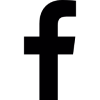The banking and finance industry is constantly challenged by tight regulations, rising fraud risks, and high customer expectations issues where Power BI for banking and finance provides a critical solution. A classic example is the Bank of Montreal, whose team struggled with Value-at-Risk calculations slowing down, taking 4-6 hours to run. This exposed them to risks of missing regulatory deadlines and delayed decision-making, highlighting the need for a more efficient analytics platform.
To stay competitive, financial institutions need data-driven systems which are fast, reliable, and perform 10X better than the traditional reporting tools. This is where Power BI for banking and finance offers a powerful solution. It empowers institutions to outpace legacy tools by delivering real-time compliance, seamless customer analytics, and operational agility. From real-time fraud detection to compliance reporting, from ways to personalize customer interactions to predictive forecasting, Power BI brings clarity to complex financial data and helps organizations to plan, operate, and grow.
Why Real-Time Analytics Matter for Power BI in Banking and Finance
“According to NASSCOM (2025), Power BI’s AI-driven forecasting capabilities have improved budgeting accuracy and operational efficiency compared to legacy reporting systems.”
Let’s look at some of the crucial aspects that Power BI helps with
- Data-Driven Decision-Making: Delivers information efficiently by providing real-time insights so financial organizations can better strategize and forecast.
- Enhanced Risk Management: To help mitigate risks better, financial organizations can identify anomalies in financials, fraud detection, and compliance risks.
- Transparency and Accuracy: Eliminates data silos and enhances financial reporting accuracy.
- Scalability and Adaptability: Suitable for financial institutions of all sizes, from small credit unions to multinational banks.
- Cost and Time Efficiency: Automates repetitive tasks, which ultimately saves cost.
- Regulatory Compliance: Assists with automating audit trails, compliance submission preparation, and regulatory dashboards by global standards.
Table of Contents
Power BI Tools and Features used in Banking and Finance
The right tools are essential, and the features of Power BI for banking and finance work like a super-smart assistant for your data. It allows you to connect interfaces with any system – Excel spreadsheets, SQL databases, SAP, Salesforce, etc., ensuring nothing is forgotten. It combines all of your transactions, customer information, and financial data into one centralized, organized dashboard. What does this mean? You can view your business in full context, export reports easily, and make better decisions all without shifting between systems.
1. Data Connectivity and Integration
- Connectors for Core Banking: It enables integration with banking transaction databases and financial management systems by connecting with SQL databases, Oracle, SAP, Dynamics, and Salesforce.
- API and Real-Time Data Streams: Power BI is widely known for its customizable live dashboards that depict market data, trading activity, and payment processing. This helps in real-time risk management and decision-making.
2. Advanced Data Modeling
- Data Transformation (Power Query): It assists by cleaning and merging data from disparate sources, which is vital for consolidating branch, ATM, fraud, and customer data.
- DAX (Data Analysis Expressions): A core feature of Power BI for banking and finance is enabling the creation of custom metrics (e.g., Net Interest Margin, Loan-to-Deposit Ratio), which are necessary for performance and regulatory reporting.
3. Data Visualization and Reporting
- Pre-Built Dashboards: Customizable dashboards are easy to manage as they help in tracking KPIs such as loan disbursals, customer churn, NPA (Non-Performing Asset) ratios, portfolio performance, etc.
- Financial Templates: Power BI helps in the creation of Templates such as Balance sheets, PandL, cash flow, compliance, and credit risk reports.
4. AI and Machine Learning Features
- Anomaly Detection: The built-in AI visualizations in Power BI for banking and finance are crucial for analyzing region-specific data to identify suspicious activity or transactions.
- Natural Language Queries: The QandA feature allows users to ask natural language questions such as “Show me quarterly revenue trends” to get instant charts useful for meetings.
5. Governance and Security
- Row-Level Security (RLS): A critical security feature of Power BI for banking and finance is its ability to restrict access to sensitive client or account data to authorized personnel only.
- Audit and Compliance Tracking: It has a built-in trackable reporting system for regulatory submissions (BASEL, FATCA, CRR, etc.). New features, such as Data lineage and classification, allow banks to trace root causes in data-related issues and meet stringent governance requirements.
6. Collaboration and Distribution
- Power BI Service and Integration: Power BI also helps by distributing the reports respectively to managers, partners, or regional officers by integrating dashboards into portals like Microsoft Teams.
- Mobile App: It securely manages mobile dashboards and integrates with Teams and Excel to ensure insights are accessible without any limitations.
Key Applications of Power BI for Banking and Finance
A key application of Power BI for banking and finance is allowing analysts to track key performance indicators like revenue, expenses, and profit margins in real-time. Additionally, interactive dashboards provide the ability to monitor cash flow, budget variances, and financial forecasts, aiding in the company’s financial integrity.
1. Financial Performance Analysis
Power BI allows financial analysts to monitor KPIs, such as revenue, expense, and profit margin. Analysts can also keep track of cash flow, budget variances, and financial forecasts through interactive dashboards. Using this real-time monitoring will secure a company’s financial stability.
2. Fraud and Risk Management
With increasing cybersecurity threats, banks need to work on identifying fraud and security risks. By analyzing transaction patterns, Power BI enhances fraud detection and flags suspicious activities detected from an unknown source or location.
3. Customer Insights and Personalization
Power BI can enable banks to segment customer data by demographics, transaction history, and behavioral patterns. To provide a personalized banking experience, a tailored marketing campaign, and enriched customer engagement are implemented.
4. Regulatory Compliance and Automated Reporting
Adhering to financial regulations such as Basel III, IFRS, and SOX is critical. Power BI can merge many different sources of data together for regulatory compliance reporting. Reports produced using Power BI are automated, resulting in fewer manual errors and producing timely and accurate reports.
5. Investment and Portfolio Management
Power BI’s portfolio analysis capabilities help to monitor the stock performance, evaluate risks, and optimize asset allocations. Its ability to analyze the market in real time allows investors to make well-informed, strategic decisions that help maximize returns while minimizing risks.
6. Operational Efficiency and Cost Optimization
Most financial institutions face high operational costs caused by various manual processes and inefficient operations. Power BI can improve operational efficiency in the financial services sector by eliminating the need for manual analysis of data, cutting down on the number of paper documents, and locating cost-saving opportunities that will ultimately improve productivity and efficiency.
Core Benefits of Using Power BI for Banking and Finance
Power BI has great functional capabilities for banking and finance, including advanced data visualization and interactive dashboards to provide tailored, visual reports bringing issues to the surface and presenting information clearly, such as revenue, expenses, profit margins, cash service, budget variances, forecasts, etc. This allows management to note issues in real-time and make interpretations.
- Data Visualization and Interactive Dashboards: Power BI provides personalized and visually appealing reports and dashboards that graphically depict financial data such as revenue, expenses, profit margin, cash flow, budget variance, and financial forecasts, providing the ability to monitor and assess in real time.
- KPI Tracking: Power BI enables continuous KPI tracking to analyze customer trends.
- Data Integration and Consolidation: Data from multiple sources, including Excel, SQL Server, Azure, and cloud services, can be consolidated into one platform. This reduces the time taken to shift between systems to interpret the result.
- Advanced Analytics and Forecasting: It utilizes features such as Data Analysis Expressions (DAX) and an AI-Powered Predictive Analytics to perform complex calculations. Additionally, it also performs scenario analysis (also known as what-if analyses) to predict issues and financial forecasting for planning and decision-making purposes. With the help of Copilot and natural language queries, even business users can generate predictive models and insights without the need for technical expertise.
- Real-Time Reporting: Real-time analytics and dashboards are beneficial for staying updated with financial metrics and performance.
Automated Insights and Machine Learning Integration
Power BI now offers advanced automated analysis capabilities, a critical feature of Power BI for banking and finance that allows datasets to be examined without direct intervention. This is hugely beneficial for the large, complex datasets common in the financial industry, where manual analysis may take too long. Automated insights are presented visually, helping users quickly recognize relationships, outliers, and critical changes in their data.
It also integrates with AI-assisted features like anomaly detection and Copilot, which are essential in Power BI for banking & finance for providing actionable insights and explaining patterns driving results. The platform also offers no-code/low-code machine learning features, allowing financial institutions to build predictive models via a simple drag-and-drop interface.
Metro Bank, a famous player in the banking sector, provides a powerful case study for Power BI for banking and finance. The institution has leveraged the platform to monitor Key Performance Indicators (KPIs), improve workforce planning, and increase customer satisfaction. The bank utilizes dashboards to identify real-time performance and is changing strategies, implementing machine learning to predict future trends and allocate resources accordingly. In addition to this, Metro Bank has integrated Power BI with Artificial Intelligence to understand complex datasets and derive meaningful patterns.
Future of Power BI in Finance
It has been observed that predictive analysis will refine financial forecasting, risk management and investment plans. In future, Power BI will be used to advance data security and governance, increase automation of reporting, and real-time financial dashboarding with new features. This will help the finance sector to plan efficient resource allocation and strategic decision-making. These capabilities are expected to revolutionize overall financial performance by transforming complex data into actionable insights.
Conclusion
Ultimately, implementing Power BI for banking and finance gives institutions a competitive edge, makes them regulatory-ready, and builds a customer-centric analytics platform that enables smarter, faster, and more secure operations. Migrating to Power BI is made simple with BIPort 3.0, which enables financial institutions to transition from legacy systems efficiently and securely.
Partnering with Sparity allows organizations to utilize Power BI’s full potential. To enhance your business intelligence, contact us today and take the next step toward a smarter, data-driven future.